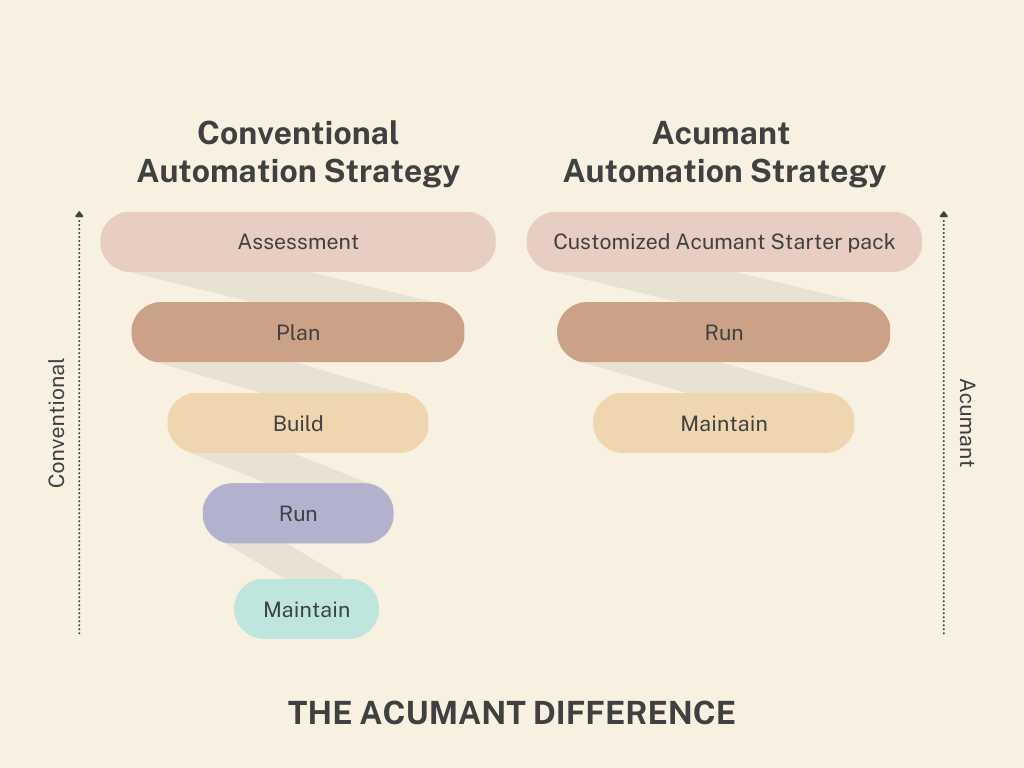THE “EVERGREEN” APPROACH
Evergreen updates as part of Dynamics 365 (D365) are now a reality for organizations. These updates make it very appealing to organizations who have already invested in the product. However, the flip side of the coin is that it adds to the complexity of preparing the organization to conduct accurate testing before moving into production.
WHY TEST DYNAMICS 365?
Customizations and Changes
Dynamics 365 (D365) applications work together like building blocks. Different organizations opt for different blocks, meaning Dynamics is customized and built-in unique ways. To adapt to market changes and business needs, organizations customize and make frequent changes to the building blocks. This becomes an ongoing process.
These changes may have an impact on the existing functionality or code and may introduce bugs.
As a result, we need to test due to the configurations of the applications, their customization, and changes.
Microsoft Updates
With the Evergreen updates to the core and standard applications, Organizations face a growing workload of continuously validating their business-critical processes.
The key problem emerges from the fact that the monthly updates could cause all or part of Dynamics’ solution to crash if the update conflicts with elements of the core system, customizations, or integrations.
It becomes crucial to thoroughly test each update in advance.
CONDUCTING TESTING
Tests should be conducted across the Core Solution, Customizations, and ISV solutions. The Testing is performed in 3 levels: Unit Testing, Functional Testing, and Regression Testing.
This leads to the question: Should it be done manually or automated?
Automation testing can perform a lot of tests in a limited time frame using automated tools, whereas Manual testing utilizes the knowledge and skills of the Team to test the D365 application. For this reason, the latter is more time-consuming and prone to errors whereas the former is faster and more accurate. Automation software can be used to reduce effort and the possibility of human errors – which both lead to saving significant costs.
When To Use Manual Testing
Manual testing is suitable for the following:
– When the functional test cases are run once or twice. Therefore, there is no frequent repetition of test cases.
– Exploratory Testing
– Usability Testing
– Ad-hoc Testing
When To Use Automation
Manual testing is a resource-intensive activity and takes a toll on the organization’s financial resources as well as the bandwidth when done regularly. Automating the testing process is the ideal way to handle frequent releases to ensure investments in Dynamics 365 are leveraged by organizations.
Automation testing requires upfront investments from organizations
- To build relevant test cases (Tests that are repetitive) on the tool of the choice,
- To maintain these automated test cases with any changes.